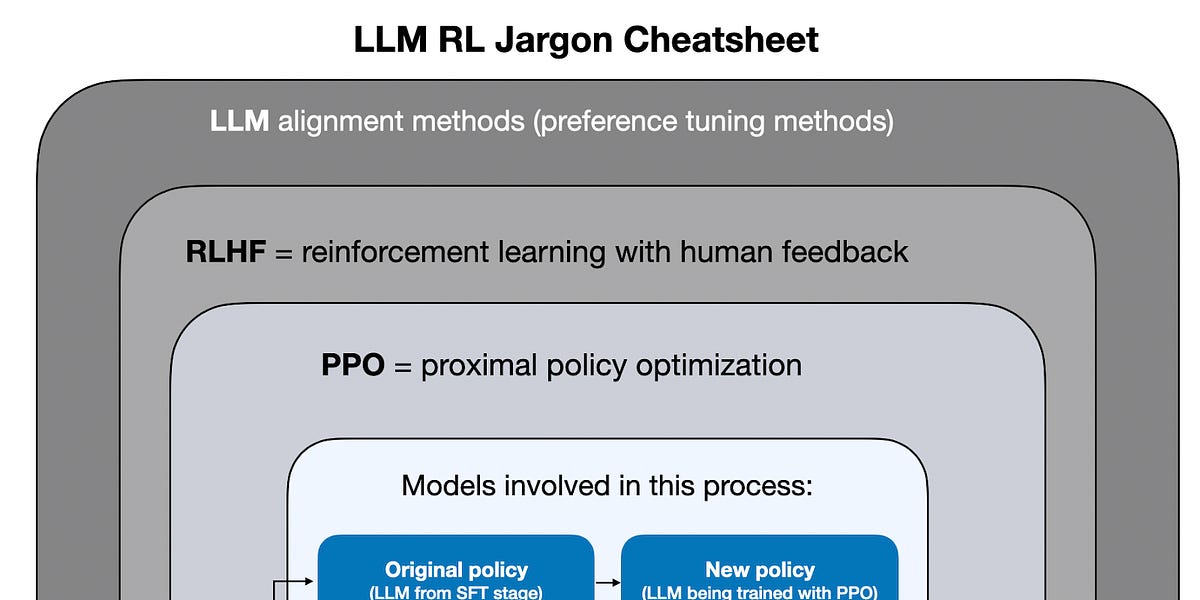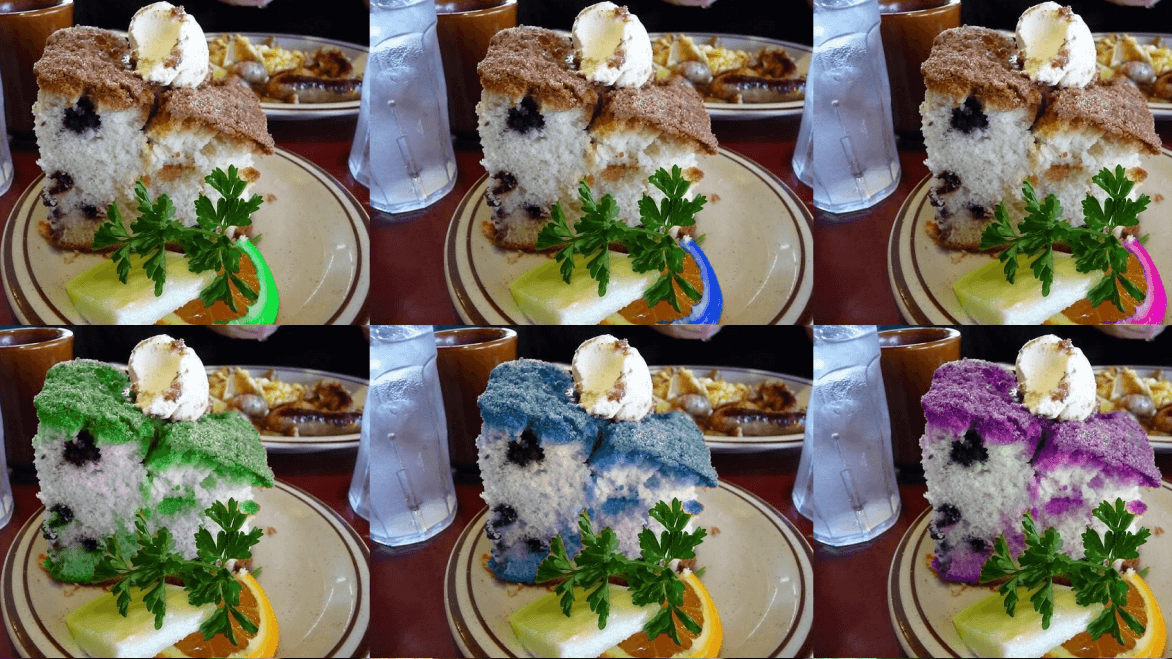“I have experienced AI hallucinating a few times when I try to resolve some issues, wasting more time in the process.”

Illustration by Nalini Nirad
It is a general belief that AI-driven tools help accelerate workflows for developers. While some developers may feel like Lightning McQueen, a fictional character in Pixar’s Cars franchise known for racing, others are encountering more bumps and roadblocks than anticipated.
In a blog post, Birgitta Boeckeler, global lead for AI-assisted software delivery at Thoughtworks, explained how she had to intervene, correct, and steer the flow of AI-driven development while using Cursor, Windsurf, and Cline. That slowed down the speed of the development process.
So, what are the takeaways from her findings? How do other developers feel about the same issue? More broadly, can AI-assisted coding sometimes hinder productivity rather than enhance it in certain contexts?
Where the Problem Occurs
Boeckeler began by expressing her appreciation for the recent progress in IDE integration. She noted how those integrations have made it easier and faster to get things done—from executing tests and fixing errors on the spot, to conducting web research, and more.
As she progressed through the AI-assisted coding sessions, Boeckeler found herself frequently needing to guide the tools and correct their suggestions, and sometimes, discarding the changes proposed by the AI altogether.
So much so that she mentioned, “We’re still far away from AI writing code autonomously for non-trivial tasks.”
Boeckeler explained the problem by categorising it into three areas of impact.
First, it slowed down the development speed and the time to commit. Second, it created friction for the team flow in that iteration. Lastly, it affected the long-term maintainability of the code.
She also shared a visual highlighting the varying levels of impact each of these limitations had on her workflow.

Coding and Commit Time
To begin with, Boeckeler faced a common issue: receiving code that simply did not work. She then had to decide whether she would do it herself or start a new AI session to retry, which could potentially take more time.
In addition, it was observed that AI misdiagnoses a problem. She shared an example where the AI assumed that a Docker build issue was due to architecture settings. In reality, however, the issue originated from copying the wrong packages built for the wrong architecture.
Koushik Bhargava, a member of technical staff at Salesforce, told AIM, “I have experienced AI hallucinations a few times while trying to resolve some issues, wasting more time in the process. Often, I was able to resolve those issues with one simple Google search.”
Breaking the Team Flow
As per Boeckeler’s observation, AI focuses on the overall objective instead of focusing on building blocks of functionalities. She highlighted that this risks wasting large upfront work before realising the problem.
Moreover, AI has been noticed to take a brute-force approach to solving issues rather than analysing the root cause. This causes a delay in the solution coming into effect.
An example included a scenario where the AI encountered a memory error during a Docker build. To resolve this, it increased the memory settings rather than investigating the problem of the error.
She added that the developer workflow can become more complicated than it should be at times, sometimes due to incomplete context in human prompts.
Long-term Maintainability
AI-generated code does not focus on modularity, which makes its reusability difficult. This could be because AI does not always have the entire context of the project, potentially making it a problem for future code maintenance.
In some cases, AI generates overly complex and unnecessary code. In contrast, simpler code makes it easy to maintain.
So, a Speed Boost With a Catch?
In an exclusive chat with AIM, Mehul Gupta, data scientist at DBS Bank, said, “AI coding has definitely sped up my workflow. Boilerplate code? Done in seconds. It cuts down development time massively.”
“After years of programming, I’ve developed a sixth sense for where AI tends to slip up . So the AI handles the grunt work, and I fine-tune the details,” he added.
Gupta stressed that even with the benefits, there is a trade-off that he noticed—the time saved in writing the code often gets reallocated to reviewing. “AI isn’t great with edge cases, and in complex projects, it can introduce subtle, hard-to-spot errors. The risk jumps when I am working with an unfamiliar language or framework - AI-generated bugs can be sneaky and a nightmare to debug later.”
He further explained that AI coding tools are a significant productivity multiplier for experienced developers. Yet, beginners often find themselves in a frustrating loop of trial and error, lacking the foundational knowledge to leverage them effectively. He pointed out that while AI enhances existing programming skills, it doesn’t replace them.
📣 Want to advertise in AIM? Book here
Ankush Das
I am a tech aficionado and a computer science graduate with a keen interest in AI, Open Source, and Cybersecurity.
Related Posts
Our Upcoming Conference
India's Biggest Conference on AI Startups
April 25, 2025 | 📍 Hotel Radisson Blu, Bengaluru
Subscribe to The Belamy: Our Weekly Newsletter
Biggest AI stories, delivered to your inbox every week.
Happy Llama 2025
AI Startups Conference.April 25, 2025 | 📍 Hotel Radisson Blu, Bengaluru, India
Data Engineering Summit 2025
May 15 - 16, 2025 | 📍 Hotel Radisson Blu, Bengaluru
MachineCon GCC Summit 2025
June 20 to 22, 2025 | 📍 ITC Grand, Goa
Cypher India 2025
Sep 17 to 19, 2025 | 📍KTPO, Whitefield, Bengaluru, India
MLDS 2026
India's Biggest Developers Summit | 📍Nimhans Convention Center, Bengaluru
Rising 2026
India's Biggest Summit on Women in Tech & AI 📍 Bengaluru

 1 week ago
9
1 week ago
9